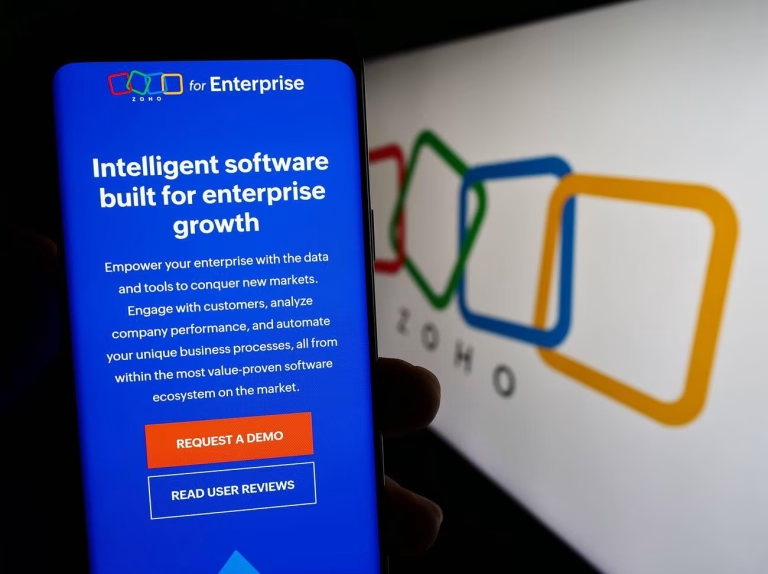Introduction-Google Gemini Custom Gems Sharing
Google is reshaping the way we use AI with its latest feature in the Gemini app: Google Gemini custom Gems sharing. This update allows you to create personalized AI assistants, called Gems, and share them with others whether that’s friends, coworkers, students, or your entire organization.

What makes this change powerful is not just the ability to share. It transforms Gemini from a solo AI assistant into a collaborative AI platform, opening doors to teamwork, group learning, and shared productivity.
In this article, we’ll explore what Gems are, how sharing works, why it matters, the limitations, and the future impact of this update on AI collaboration.
What Exactly Are Gems in Google Gemini?
To understand the importance of Google Gemini custom Gems sharing, we first need to look at what Gems are.
Think of Gems as custom-built AI experts. They are not generic assistants; instead, they are trained and instructed by you to handle specific tasks. You can:
- Give them clear instructions (e.g., “Always write in a professional tone”).
- Provide context (like files, notes, or company documents).
- Tune their behavior to match a role (travel planner, content writer, coding helper, etc.).
For example:
- A student might create a “Study Buddy” Gem that summarizes textbooks and creates quiz questions.
- A marketing professional might build a “Brand Voice Gem” that writes social media posts in a consistent tone.
- A family might use a “Meal Planner Gem” to suggest recipes and grocery lists.
Until recently, these Gems were private. But with Google Gemini custom Gems sharing, one person can now design a useful AI assistant and distribute it to others — just like sharing a document in Google Drive. How Google Gemini Custom Gems Sharing Works
The Gemini app update makes the sharing process seamless. If you’re familiar with Google Docs, Sheets, or Drive, you’ll find it very intuitive.
Here’s the step-by-step process:
- Open the Gemini app or go to the Gem Manager on the web.
- Choose the Gem you want to share.
- Click the Share button.
- Decide the access level:
- Viewer: Can only use the Gem.
- Editor: Can adjust instructions or settings.
- Share via link or invite specific accounts.
If your Gem relies on external files (for example, Google Drive documents or spreadsheets), you’ll need to ensure the recipient has permission to access those as well.
This system makes Gemini app collaboration feel as natural as sharing other Google products.
Why Google Gemini Custom Gems Sharing Matters
1. Collaboration Made Smarter
With custom Gems sharing, teams can now work with shared AI assistants. Instead of each team member creating their own Gem, one person can design it and distribute it across the group.
For example:
- A sales team might share a “Proposal Builder Gem” to keep client documents consistent.
- A project manager might create a “Task Tracker Gem” and share it with their department.
This eliminates duplication and ensures everyone stays aligned.
2. Consistency Across Workflows
Businesses often struggle with consistency. A brand voice, a coding style, or even a workflow process can vary between people.
Now, with Google Gemini custom Gems sharing, one carefully tuned Gem ensures standardized outputs. Whether it’s a press release, a social media post, or technical documentation, every user is guided by the same AI instructions.
Also read this report, TechCrunch — Google Gemini now lets you share your Gems
3. Education & Classrooms
Educators can now benefit enormously. Imagine a teacher creating a “Math Helper Gem” designed to explain concepts in simple language. Instead of each student building their own, the teacher shares one Gem with the whole class.
Students save time, receive consistent explanations, and can build on the foundation given to them.
Similarly, group projects become easier: one student creates a Research Gem that pulls references and citations, and the entire team uses it.
4. Personal Productivity Boost
Even outside of work and school, this update enhances everyday life.
- Families can share a “Budget Planner Gem” for managing household expenses.
- Friends planning a trip can share a “Travel Itinerary Gem” that organizes schedules and bookings.
- Health-conscious groups can share a “Fitness Gem” with personalized routines.
In short, Google Gemini custom Gems sharing makes AI a shared household or community assistant, not just an individual tool.
Security and Permissions
Of course, sharing AI assistants requires careful security. Google has designed the feature with the same permission model as Google Drive.
You can:
- Grant access to specific people only.
- Choose whether they can view or edit.
- Remove access at any time.
For enterprise users, admins can control whether employees can share Gems outside their organization. This prevents accidental leaks of sensitive workflows.
Limitations of Custom Gems Sharing
Like any new rollout, Google Gemini custom Gems sharing comes with some limitations:
- File Dependencies: If a Gem requires external files (like Google Drive documents), recipients must also have permission to view those files.
- Sensitive Content Restrictions: Gems containing certain data types may not be shareable.
- Trust Issues: Giving others “Editor” access means they can modify your Gem, potentially changing its behavior.
- Incomplete Compatibility: Some features or integrations may not yet be supported in shared Gems.
Still, these are minor issues compared to the overall benefits.
Broader Impact of Gemini App Update
This update signals Google’s ambition: Gemini isn’t just competing with ChatGPT as a personal assistant. It’s aiming to become a collaborative AI platform.
Here’s why that matters:
- For Businesses: Shared Gems could become part of standard operations, saving time and enforcing policy compliance.
- For Educators: It’s a scalable teaching tool — one Gem, many students.
- For Individuals: It adds social value to AI, turning it into a shared experience.
Real-World Use Cases of Google Gemini Custom Gems Sharing
To understand its potential, let’s consider a few examples.
In Business
A multinational company launches a “Legal Compliance Gem”. Every department, across multiple countries, uses the same AI assistant to ensure documents meet regulations. This reduces errors and protects the business from legal risks.
In Marketing
An agency creates a “Campaign Creator Gem” that writes copy, suggests images, and tracks performance metrics. The entire marketing team works from the same tool, ensuring consistency.
In Healthcare
A hospital develops a “Patient Education Gem” that explains treatment procedures in simple terms. Doctors share this Gem with patients, ensuring everyone gets the same clear, accurate information.
In Families
Parents design a “Homework Helper Gem” that guides children through daily schoolwork. Siblings all share the same assistant, making learning consistent across the household.
The Future of Shared AI Assistants
The release of Google Gemini custom Gems sharing hints at a larger shift: AI is becoming a shared ecosystem.
What could come next?
- Public Gem Libraries: Google may introduce a marketplace where users publish Gems for others to use.
- Community Collaboration: People could co-create Gems and evolve them like open-source projects.
- Deeper Integration: Expect Gems to integrate with Gmail, Calendar, and Docs for even more powerful workflows.
- AI Standards: Businesses may rely on shared Gems to ensure compliance and uniformity across global teams.
Comparisons: Gemini vs Competitors
This feature also highlights how Gemini is differentiating itself from ChatGPT and other AI tools.
- ChatGPT offers “custom instructions” but lacks seamless sharing features.
- Notion AI is strong on collaboration but limited in customization depth.
- Gemini now combines both: deep customization + easy collaboration.
This makes Google Gemini custom Gems sharing a unique advantage in the AI race.
Also read, Mahavatar Narsimha OTT Release – Grand Announcement
Final Thoughts
The launch of Google Gemini custom Gems sharing is a milestone in the evolution of AI. It moves Gemini from being an individual tool to a collaborative AI platform.
For businesses, it means consistent workflows. For educators, it means scalable teaching tools. For families, it means shared productivity.
Most importantly, it brings us closer to a world where AI is not just personal but social and shared — a true part of group life.